10 Basic Principles of Graphic Design
In the visually driven world we live in, graphic design is no longer a niche skill—it’s a necessity. Whether you’re building a brand, creating a website, or simply trying to make an Instagram post pop, understanding the basics of graphic design can set your work apart.
If you’re considering diving into the field, grasping the fundamental principles of graphic design is the first step to creating compelling visuals. Let’s walk through the 10 basic principles every graphic design course covers—and why mastering them can transform your creative journey.
1. Balance
Balance provides stability and structure to a design. Think of it as the visual weight of elements within a composition. There are two types of balance:
-
Symmetrical Balance: Equal weight on both sides of a design.
-
Asymmetrical Balance: Different elements that balance each other out visually.
Both create harmony but serve different aesthetic purposes. A well-balanced design feels organized and pleasing to the eye.
2. Alignment
Alignment ensures that every element in your design has a visual connection with another element. It creates a clean, sophisticated appearance and removes the “messy” feel from disorganized layouts. Proper alignment is crucial in typography-heavy projects like resumes, brochures, and websites.
3. Contrast
Contrast creates visual interest and draws the viewer’s attention. You can use contrast in color (black vs. white), size (large vs. small), font (serif vs. sans serif), or shapes (geometric vs. organic). A good contrast makes your design pop and helps important elements stand out.
4. Repetition
Repetition strengthens a design by tying together consistent elements like fonts, colors, and shapes. It builds familiarity and reinforces brand identity. Whether in digital marketing or editorial layouts, repetition adds unity and consistency to your designs.
5. Proximity
Proximity refers to how elements are grouped together. Items that are related should be placed near each other to create a connection. Proper use of proximity improves readability and guides the viewer through the design naturally.
6. Hierarchy
Hierarchy is about guiding the viewer’s eye to what’s most important first. This is achieved through variations in size, color, placement, or font weight. Headlines, subheadings, and body text are classic examples of visual hierarchy in action. Without it, your design may confuse or overwhelm the audience.
7. White Space (Negative Space)
White space is the empty space between and around elements in a design. While some might see it as wasted space, designers use it to give the eyes room to rest and to emphasize key elements. Well-used white space can make a design feel elegant and focused.
8. Color
Color evokes emotion and creates visual interest. A strong grasp of color theory—understanding complementary, analogous, and triadic color schemes—allows you to create harmonious palettes that support the message of your design. Color also plays a crucial role in branding and user experience.
9. Typography
Typography is more than choosing a nice font. It involves understanding typefaces, line spacing, kerning, and readability. Great typography enhances communication and adds personality to your designs. Inconsistent or poorly chosen typography can quickly ruin an otherwise good layout.
10. Simplicity
Less is often more. Simplicity helps deliver clear messages without unnecessary clutter. A simple design is not the same as a boring one; it’s about stripping away distractions and focusing on the essentials. Mastering simplicity requires thoughtful decision-making and attention to detail.
Choosing the Right Path: Learn Graphic Design with the Best
Understanding these principles is only the beginning. Applying them effectively requires practice, feedback, and the right guidance.
If you’re looking for a place to learn graphic design from professionals, Tech Explica is one of the top graphic design institutes in Pitampura to consider.
Why Tech Explica?
-
Industry-Focused Curriculum: Courses are designed with real-world applications in mind.
-
Experienced Mentors: Learn from expert designers who bring hands-on knowledge and insights.
-
Practical Projects: Gain experience through real-time projects and creative assignments.
-
Affordable Fees: Quality education that won’t break the bank.
-
Placement Support: Helping students build portfolios and land design jobs or freelance gigs.
Whether you’re a complete beginner or someone looking to polish your skills, Tech Explica offers a supportive environment and comprehensive training that prepares you for a successful career in graphic design.
Ready to unlock your creative potential? Start your graphic design journey today with Tech Explica – Pitampura’s most trusted graphic design institute.


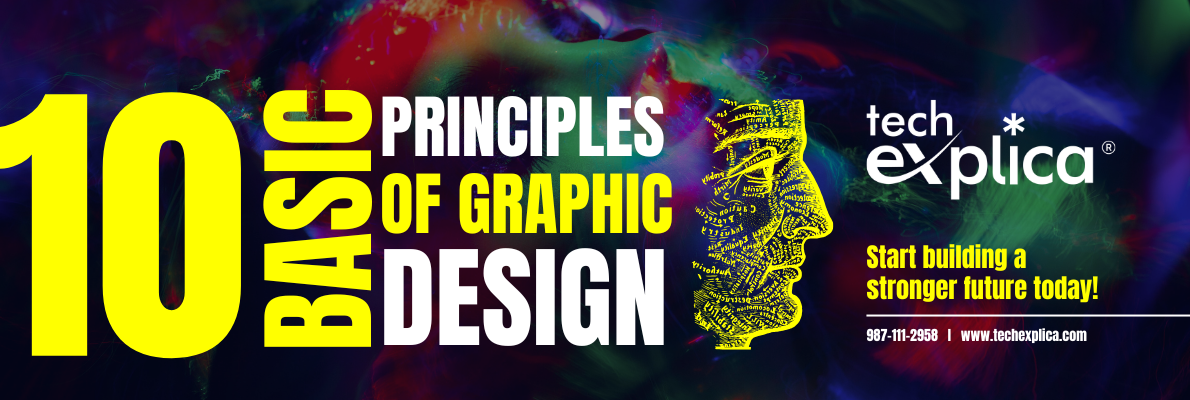

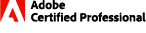


1 thought on “10 Basic Principles of Graphic Design Every Beginner Should Know”